You can create your own forum, and embed or link to it from your own website. You can create a forum for your business, community, group, sports team, project, or school.
To create your own forum follow the following 10 steps:
Click 1 - FORUMS libre!First go to the FORUMS libre website. |

|
Click 2 - Sign UpYou can browse and view public forums anonymously, but to create your own forum you must create an account by clicking Sign Up. Creating an account is free and easy. To create an account you only need to enter a unique user id and a password. Your name and email are optional, if you wish to remain anonymous, you may do so.
Click 3 - Create AccountClick 'Create' to create your account. |

|
Click 4 - Create Forum
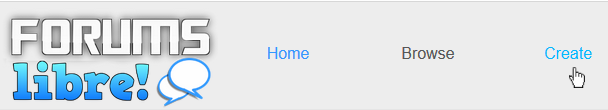
To create a new forum click Create from the top banner. You can give your forum a name and description. The name must be unique and can contain spaces, special characters, and is case sensitive.
The forums you create on FORUMS libre belong to you. When you create a forum you can specify the license you wish to share it under.

You can add tags to your forum, to help classify it, and help other users find it. Some relevant tags include 'rec', 'sports', 'business', 'software', and 'school'. The tags are entered as a comma separated list.
You can create either a public forum that will be accessible to anyone, or a private forum that will be accessible to only the users you grant access to.
Click 5 - Create
Click 'Create' to create your forum.That's it, your done, and we still have 5 clicks left.

You can now browse and post to your forum. To find your forum again click 'Browse' and search for it in 'public forums' if public, or 'private forums' if private (be sure to sign in first). Your forum also contains its public URL link, and an embedded URL link on its details page. You can use these links to share your forum, or embed it on your own website.
When you select your forums details, you can 'Edit' it to change any of its information (except name and license). You can also change your forum's picture. You can administer your forums users, and administrators from the 'Admin' link.
That's it, have fun creating your forums. If you have any questions you can contact support@forumslibre.com, or post to the Help Forum

No comments:
Post a Comment